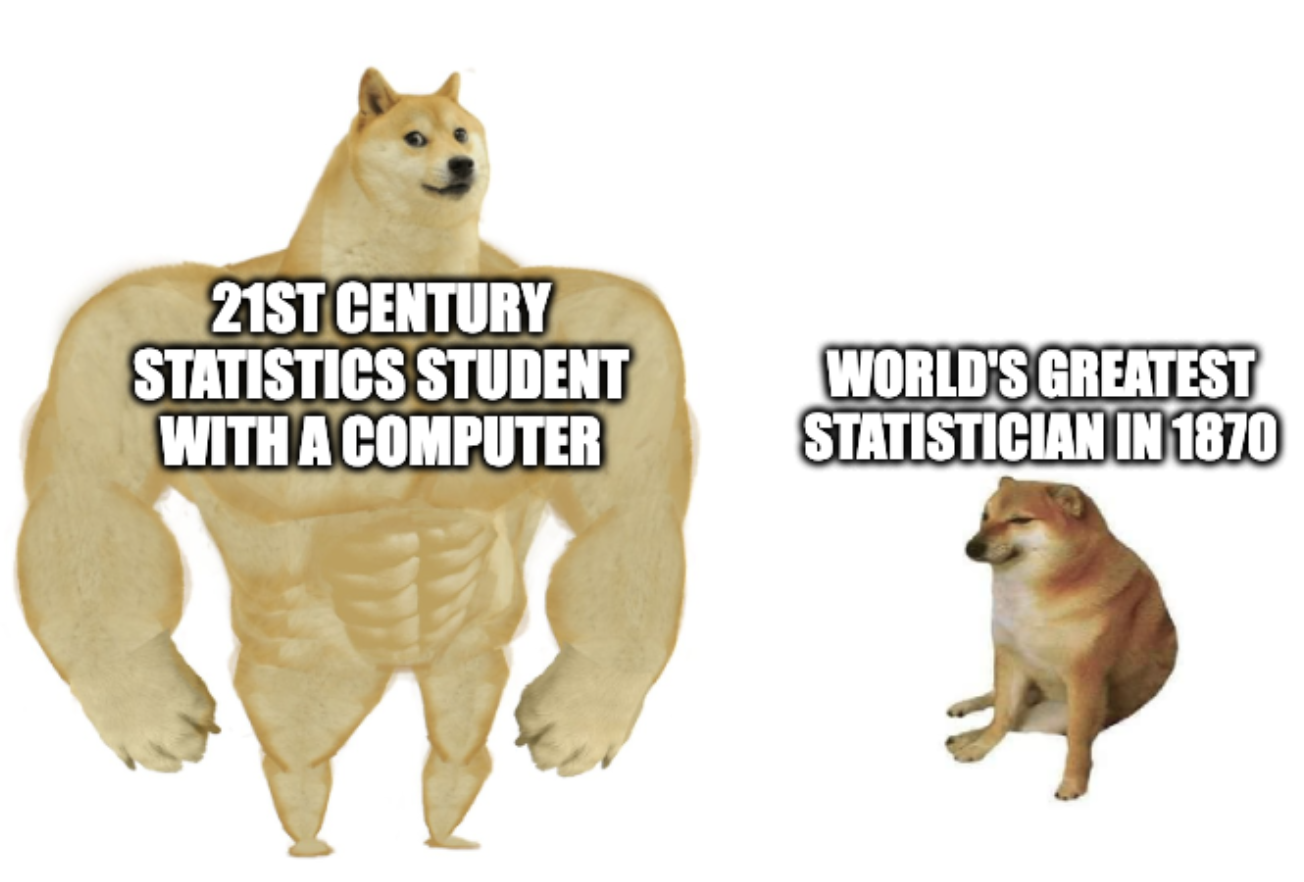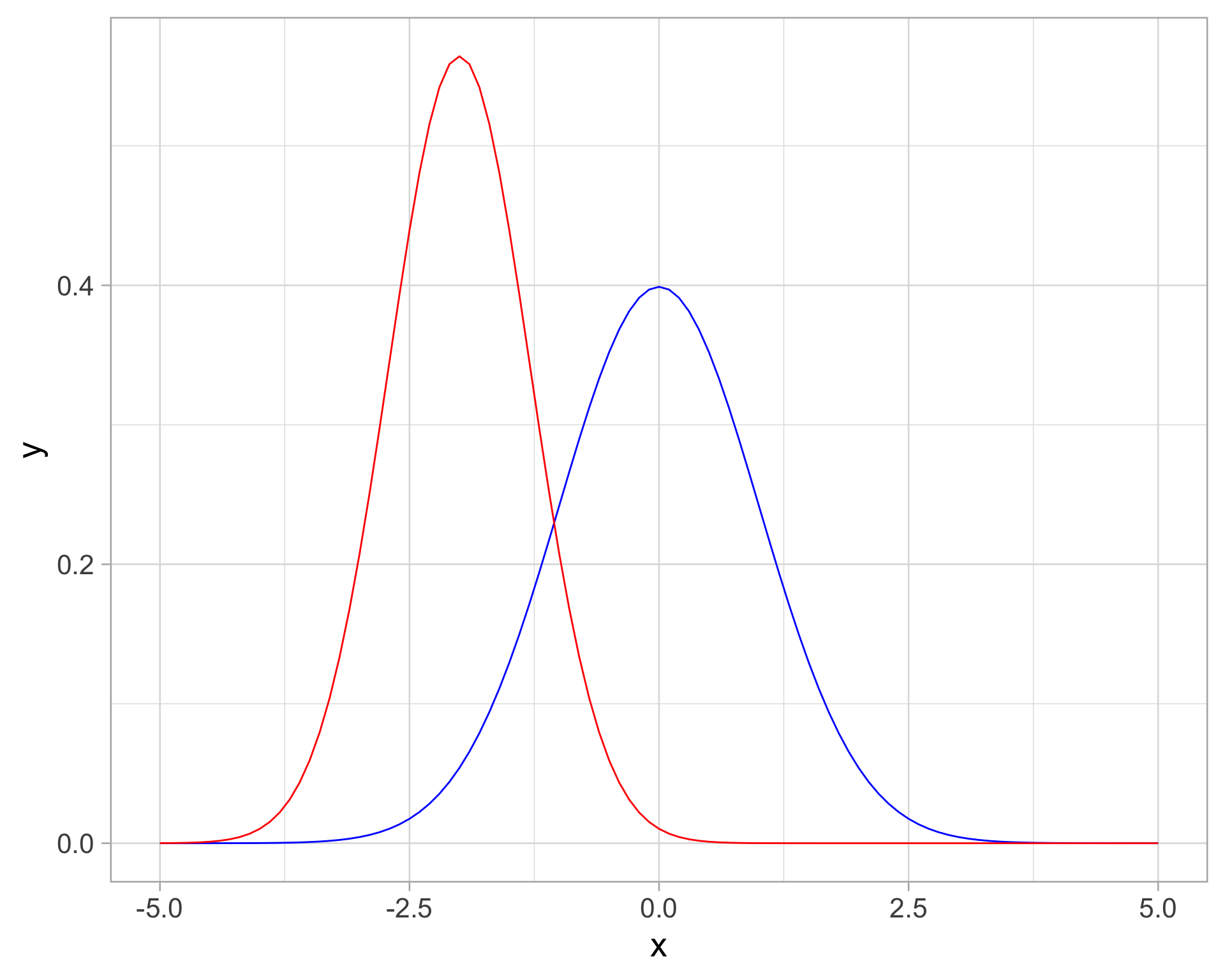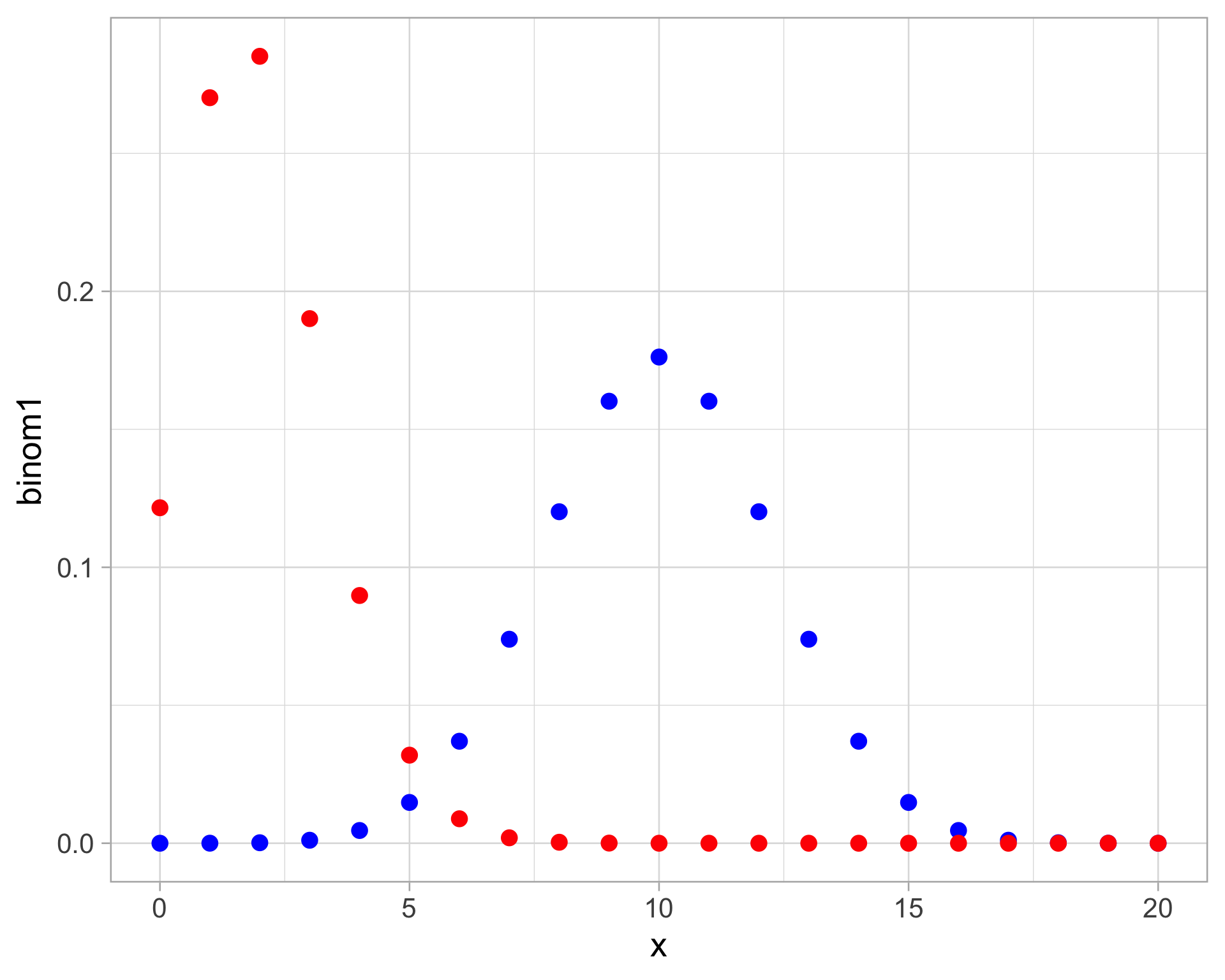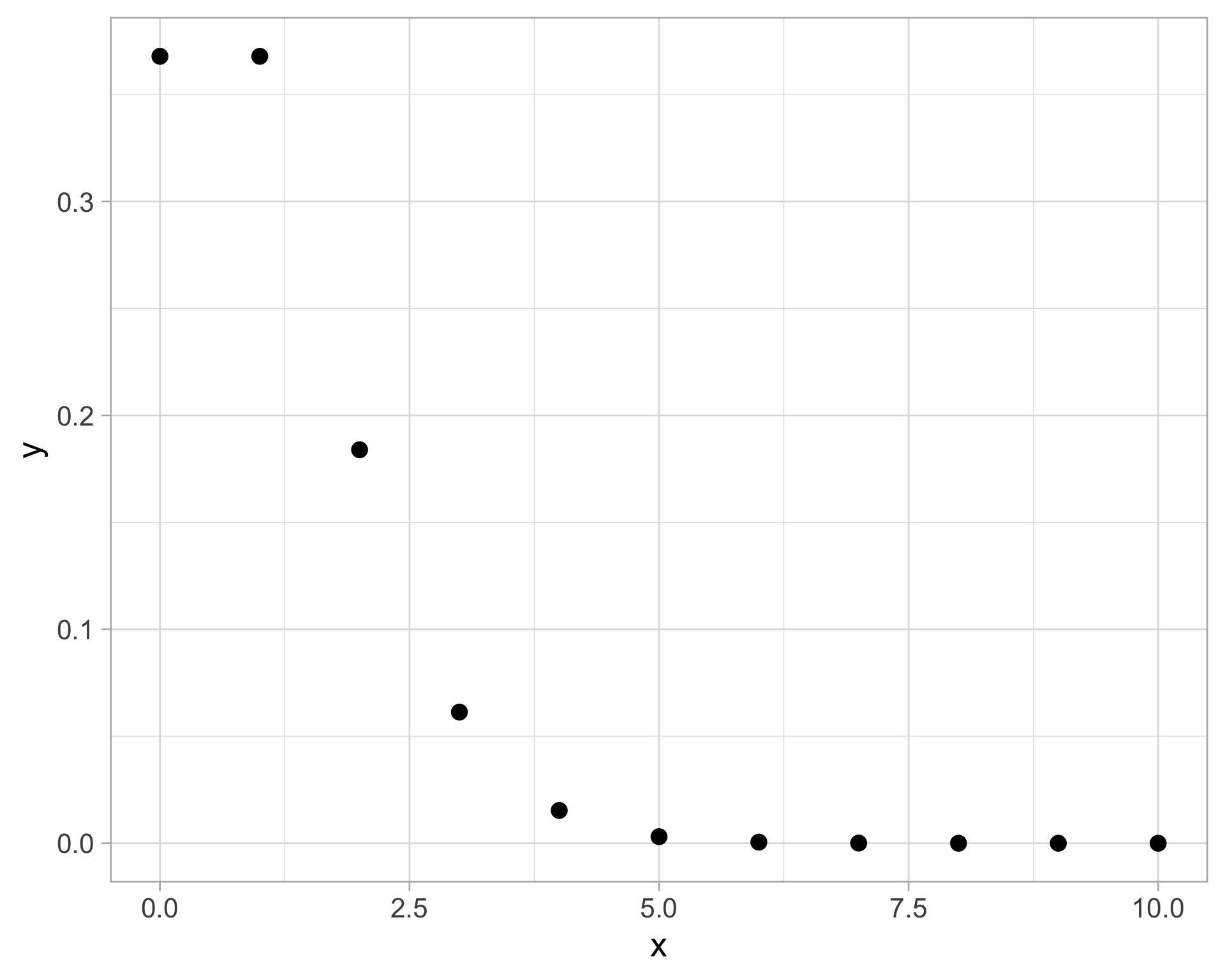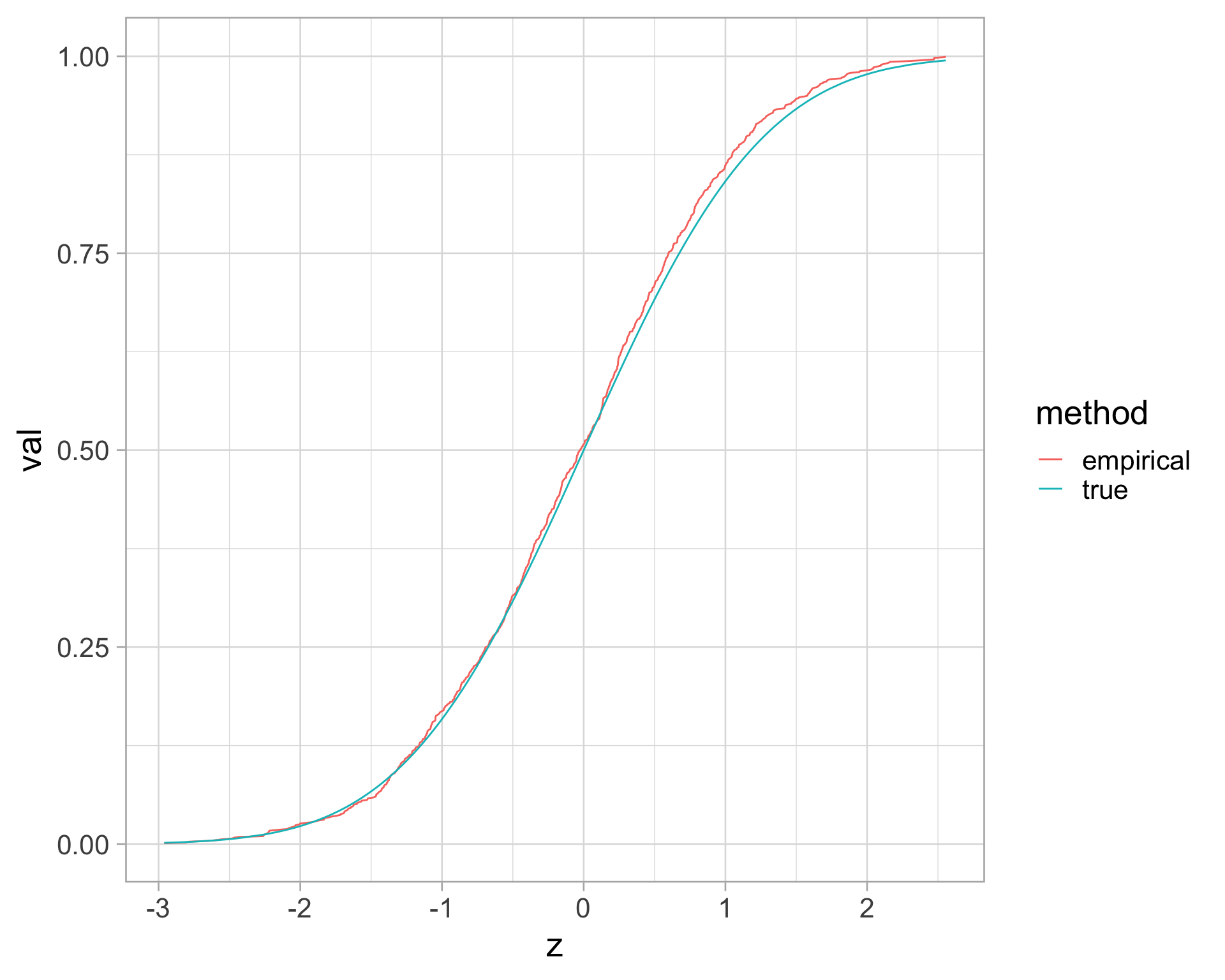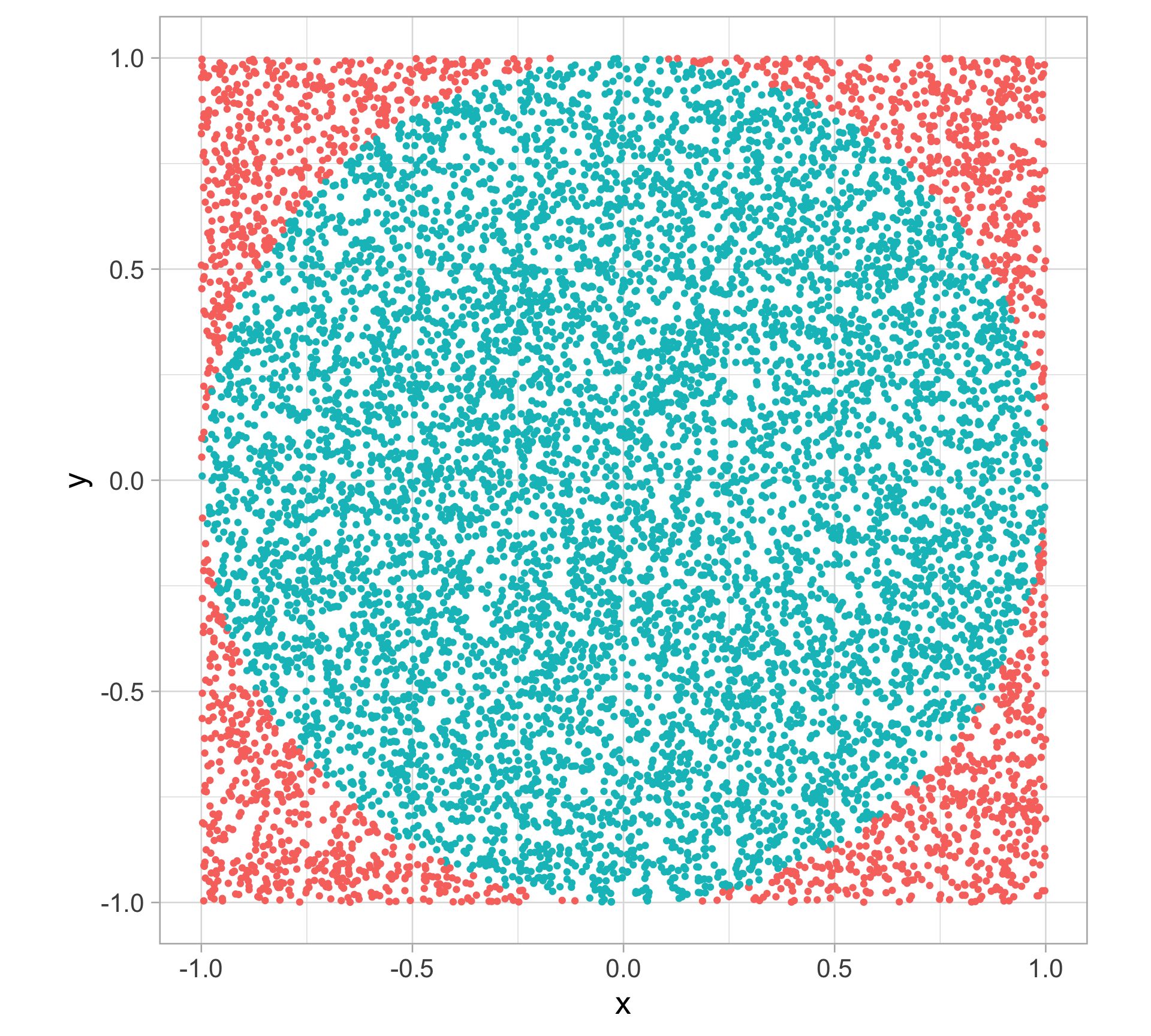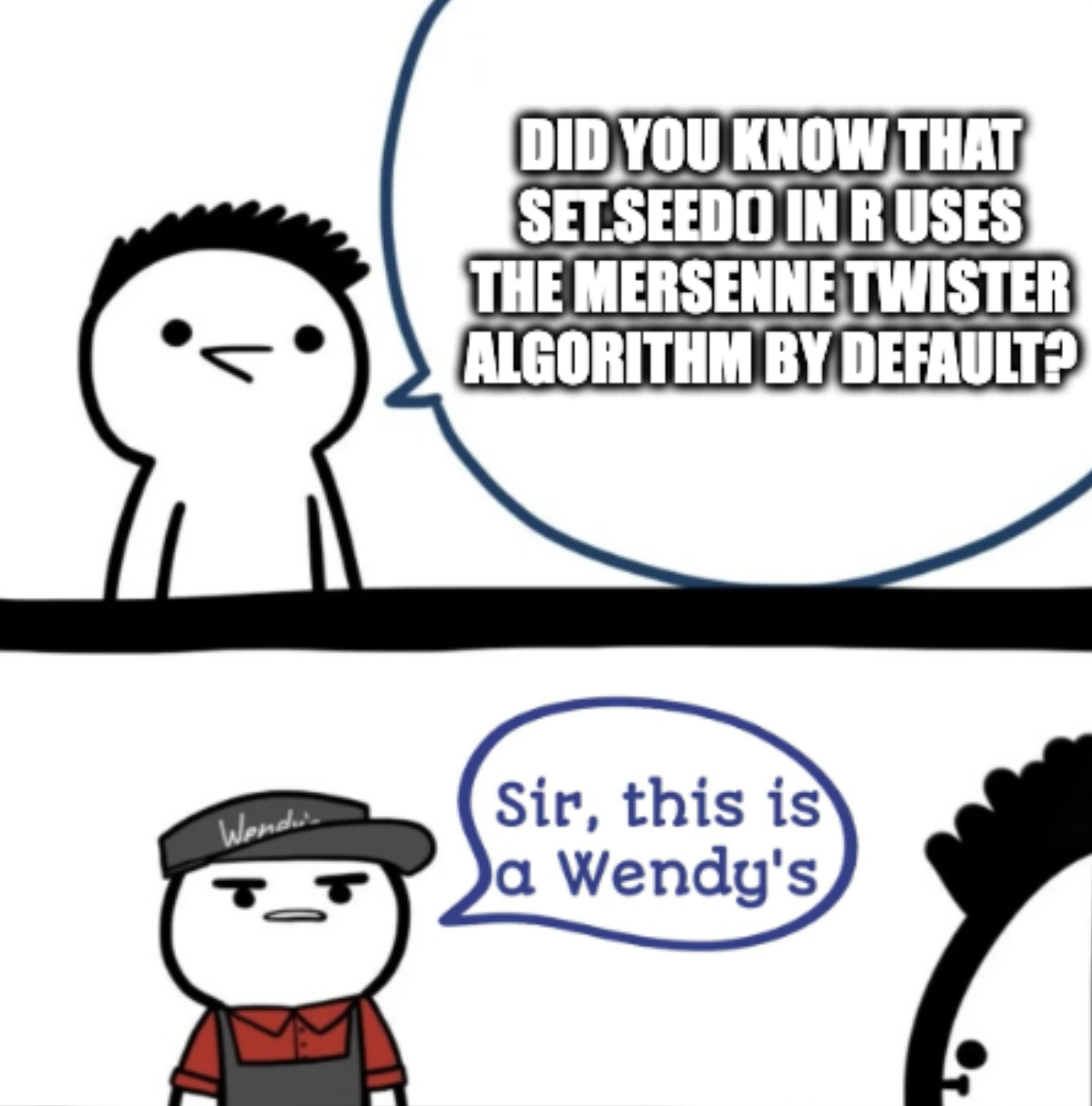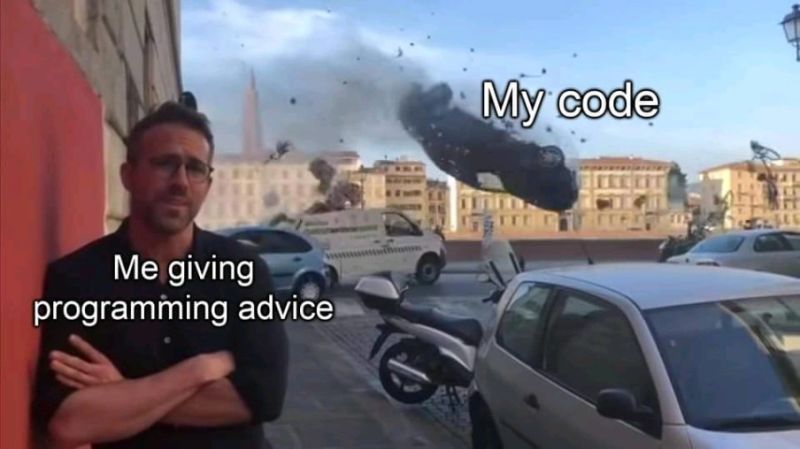# base R built in English alphabet
# letters
sample(letters, size = 5) # sample without replacement, by default[1] "l" "k" "z" "w" "o"sample(c(0, 1), size = 7, replace = TRUE) # sample with replacement[1] 1 1 0 1 1 0 1# 5 (independent) coin tosses
coin <- c("H", "T")
sample(coin, 5, replace = TRUE)[1] "T" "T" "H" "T" "T"sample(1:100, 1) # sample a random integer between 1 and 100[1] 65